Disclaimer, Limitation of liability, and Indemnity
It is your responsibility to hold the safety and security of the private key, CSR generated and other information
presented on this website. OnlineNIC do not save, store, any information in this regard.
YOU UNDERSTAND AND AGREE THAT YOUR USE OF THE SERVICE IS SOLELY AT YOUR OWN RISK AND THAT THE SERVICE IS PROVIDED
ON AN “AS IS” AND “AS AVAILABLE” BASIS. OnlineNIC EXPRESSLY DISCLAIMS ALL WARRANTIES OF ANY KIND, WHETHER
EXPRESS OR IMPLIED, INCLUDING, BUT NOT LIMITED TO, THE IMPLIED WARRANTIES OF MERCHANTABILITY, FITNESS FOR A
PARTICULAR PURPOSE AND NON-INFRINGEMENT.
To the fullest extent permitted by law, OnlineNIC:
- excludes all representations and warranties relating to this website and its contents or tools, including in
relation to any inaccuracies or omissions in this website and/or the Company’s literature;
- excludes all liability for damages arising out of or in connection with your use of any facility, tools, script
provided on this website. This includes, without limitation, direct loss, loss of business or profits (whether
or not the loss of such profits was foreseeable, arose in the normal course of things or you have advised this
Company of the possibility of such potential loss), damage caused to your computer, computer software, systems
and programs and the data thereon or any other direct or indirect, consequential and incidental damages.
You agree to release, indemnify, defend and hold harmless OnlineNIC and its officers, directors, shareholders,
contractors, agents, employees, licensors and assigns from all liabilities, claims, damages, costs and expenses,
including reasonable attorneys’ fees, made by any third party due to or arising out of or in connection with
your breach or alleged of these Terms of Service and your use of the Service. OnlineNIC reserves the right, at
its own expense, to assume the exclusive defense and control of any matter otherwise subject to indemnification
by you, in which event you will assist and cooperate with OnlineNIC in asserting any available defenses.










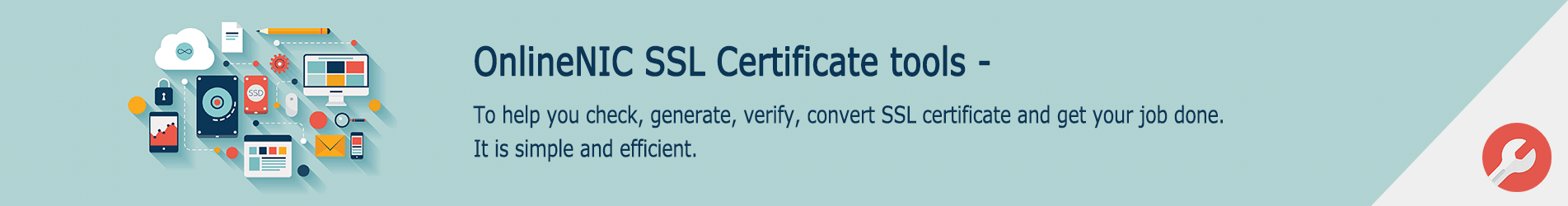
.png)

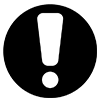



 New conversation
New conversation Submit a ticket
Submit a ticket Earn Money Now
Earn Money Now Search yourself
Search yourself Shop Now
Shop Now Submit
Submit