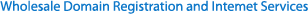- How can I modify information for a domain I've already registered?
-
-
Domain management tools in the Reseller Control Panel allow you to change Whois contact and domain name server information for all the domains you have registered. Simply choose "Modify" from the "Manage Domains" category in the left-hand menu. To find the domain you wish to modify, you can search for it directly or list your domains alphabetically, by registration date, and by expiration date. To change WHOIS information, click directly on the domain name you wish to change, then fill out the forms. To change domain name server information, click on the existing domain name server for that domain. If you wish to change the web server to which your domain forwards, use the domain forwarding tool under "DNS Services."
You can also allow your customers to change their WHOIS information directly by provided them with a domain administration password and the following URL: https://www.onlinenic.com/cgi-bin/english/correct_domain_new.cgi.
-
- How can I renew or extend the registration period for a domain?
-
-
Choose the "Renew" link under "Manage Domains" in the Reseller Control Panel. By default, the domain renewal tool displays your domains in order of their expiration dates, starting with the most recent. You may choose to display the domains in alphabetical order or by their registration date. You may also choose to display only multilingual domains or gTLDs. In addition, you can search for a specific domain by typing its name in the box and clicking "search". Select the domains you wish to renew by clicking the check box to the left of the domain. You will be prompted to enter the number of years you wish the renewal to be.
-
- How can I delete a domain name?
-
-
You can delete the domain names you no longer need or those registered by mistake. Login and choose the "Review Domains" link in the Reseller Control Panel. The system will display all domain names you registered with checkboxes next to them. Check the domain(s) you want to delete and click the "delete domains" button. You will be charged a fee of $3 for each deletion.
Please note the following two points:
1. You can only delete domains within 3 days of registration. Domains which have been registered longer than this period can not be deleted.
2. The deleted domain names will be "on hold" for 3 months starting from the date of deletion. Within this period, the deleted domain names can not be registered or used in any way. Use caution when deleting your domains.
-
- How can I set my domain to forward to an existing web server?
-
-
To do this you must create a domain record for this domain and know the IP address of the server you wish to point it to. Choose "Create DNS Record" from the control panel under "DNS Power Tools". You will be required to re-enter your reseller id and password for security reasons. Fill in the domain you wish to forward and its corresponding IP address and press "submit". That is all you need to do. It will take from 48 to 72 hours for your domain forwarding to propogate on the Internet.
-