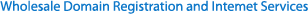You are here: DNS Power Tools >> DNS-DIY
DNS-DIY
You are using the most powerful & simplest DNS Management Tools now!
Managing DNS Records for your domains, please click on the link of www.DNS-DIY.net below, add your desired domain in DNS-DIY interface, and then follow the tips to create A Record, MX Record, CNAME Record, URL Forwarding, Email Forwarding for your domains.
To make the setting effective for your domain, you must change your domain's dns to our DNS Servers: ns1.dns-diy.net & ns2.dns-diy.net or point your domain's name servers to ns1.dns-diy.net & ns2.dns-diy.net. Please go to the domain list in your reseller control panel to change your domain's dns, you may just click the primary dns in the list, input the new dns, submit it and it will work.
- 1) If your domain's DNS isn't pointed to our DNS, any operation done for it will not take effect until the DNS has been changed as required.
- 2) If "authentication/authorization error" occurs, please check whether you have opened "Allowing the third party cookies" in your browser.